How do I unsubscribe from emails?Updated 7 months ago
To unsubscribe from our emails, please follow these steps:
- Open the latest email you received from Bare Necessities ([email protected]).
- Scroll to the bottom of the email and click on 'Unsubscribe'.
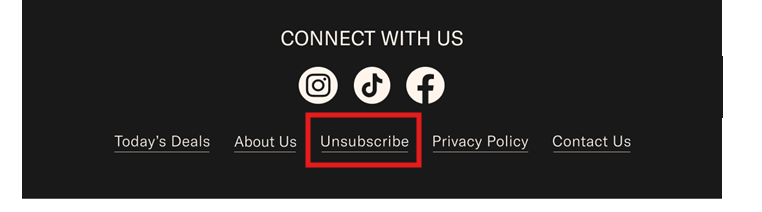
- After clicking 'Unsubscribe,' you will be instantly removed from our mailing list. If you still receive emails, please contact our Customer Service team for further assistance.